Hi Guys,
My first revenue flight in X-Plane 10 for Tradewind Alaska with the FlightFactor (previous Ramzzess) B777-200LR.
The paint for our TA aircraft is still being worked on, so we got to lease this American jet, N777AN.
Leaving DEN, taxing to RW17R

Climbing out of Denver on the COORZ2 departure





Arriving over HNL.
The scenery here is: (actually also in DEN)
- a freeware high resolution mesh
- freeware OSM (Open street map) overlay
- and a freeware HNL airport scenery by Freddy De Pues.
A pretty talented scenery designer if you ask me...
http://fred-e.net/honolulu-gallery/

Turning final for the ILS RW08L

And a lovely handflown approach... great bird this is...

X-Plane has a nice and easy replay system which lets you replay instantly form any point in your flight, so I made these few shots after I touched down (hence the replay bar on top).... makes it easy to concentrate on the approach and take pictures afterwards ;-)



Taxi towards, and arrival at our gate

We had a VIP who'd liked to stay incognito on board, and she wanted to sneak out away from the jetway ;-)

That concludes a lovely flight

Now what can I say; I'm very impressed with X-Plane 10... actually a bit sorry I didn't try this earlier.
The 777 by FlightFactor is an awesome aircraft worthy in the 'PMDG' category.... which makes me eager to try out their 757 already..
And this aircraft comes with built in FMC support via your internet browser on a second pc, on an android tablet or directly on an iPad as in my case;
This way I can totally control the whole system with touch functionality which actualy works very fluid and fast.
Any adjustment you make on the tablet reflects immediately in the aircraft. And this is custom support, no need to purchase a separate app.
Very nice to work this way, adds a realism touch.
Don't mind the blown out pdf on my navigation screen

Overall I'm very excited and for sure, I'll continue to fly a bit in FSX also, but the X-plane transition has started for me.
The fact that X-plane is native 64 bit gives it a huge leap forward.
Besides commercial scenery and aircraft, a lot of freeware scenery and aircraft of high level are already available.
What impresses me also is that there's native quick-look built in, this gives the functionality of like EZDok or Opus in FSX natively built into Xplane.
That works along with Track IR, when you want to focus on the radio panel for instance, you 'quick look' there and Track IR is dissabled so you can easily adjust buttons or dials.... when returning TrackIR is active again... a fluid and nice experience.
Are there downsides... for sure...
1. what I noticed most on this flight is pushing wrong key combinations... ;-) but you get the hang of this quickly. I printed a keyboard map with the most needed functionality for quick reference and this helps smooth the transition.
2. We need a good weather program, but FSGRW and ASN have already declared that they will implement X-plane support so it's only a matter of time. Meanwhile we need to stick to the default real weather download that's built in.
3. Buttons in general are click and drag rather than scroll as we have in FSX, but that also gets used to quickly.
To conclude, here's the flight report:
Aircraft: B772 N777AN (lease)
Total Block to block time: 6 hr 38 min
Total Fuel used: 49.720 kg
Using live weather
Times are ZULU
[DEN dep 1730 - HNL arr 0008] - FL360/380/400
Route: VOAXA Q134 HERSH KU54M KROST BEBOP R464 BAART R464 BEKME R464 BITTA
Dep: RW17R COORZ2
Arr: MAGGI3 ILS RW08L
And now.... Vamos a la playa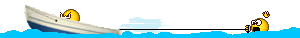
My first revenue flight in X-Plane 10 for Tradewind Alaska with the FlightFactor (previous Ramzzess) B777-200LR.
The paint for our TA aircraft is still being worked on, so we got to lease this American jet, N777AN.
Leaving DEN, taxing to RW17R
Climbing out of Denver on the COORZ2 departure
Arriving over HNL.
The scenery here is: (actually also in DEN)
- a freeware high resolution mesh
- freeware OSM (Open street map) overlay
- and a freeware HNL airport scenery by Freddy De Pues.
A pretty talented scenery designer if you ask me...
http://fred-e.net/honolulu-gallery/
Turning final for the ILS RW08L
And a lovely handflown approach... great bird this is...
X-Plane has a nice and easy replay system which lets you replay instantly form any point in your flight, so I made these few shots after I touched down (hence the replay bar on top).... makes it easy to concentrate on the approach and take pictures afterwards ;-)
Taxi towards, and arrival at our gate
We had a VIP who'd liked to stay incognito on board, and she wanted to sneak out away from the jetway ;-)
That concludes a lovely flight
Now what can I say; I'm very impressed with X-Plane 10... actually a bit sorry I didn't try this earlier.
The 777 by FlightFactor is an awesome aircraft worthy in the 'PMDG' category.... which makes me eager to try out their 757 already..
And this aircraft comes with built in FMC support via your internet browser on a second pc, on an android tablet or directly on an iPad as in my case;
This way I can totally control the whole system with touch functionality which actualy works very fluid and fast.
Any adjustment you make on the tablet reflects immediately in the aircraft. And this is custom support, no need to purchase a separate app.
Very nice to work this way, adds a realism touch.
Don't mind the blown out pdf on my navigation screen
Overall I'm very excited and for sure, I'll continue to fly a bit in FSX also, but the X-plane transition has started for me.
The fact that X-plane is native 64 bit gives it a huge leap forward.
Besides commercial scenery and aircraft, a lot of freeware scenery and aircraft of high level are already available.
What impresses me also is that there's native quick-look built in, this gives the functionality of like EZDok or Opus in FSX natively built into Xplane.
That works along with Track IR, when you want to focus on the radio panel for instance, you 'quick look' there and Track IR is dissabled so you can easily adjust buttons or dials.... when returning TrackIR is active again... a fluid and nice experience.
Are there downsides... for sure...
1. what I noticed most on this flight is pushing wrong key combinations... ;-) but you get the hang of this quickly. I printed a keyboard map with the most needed functionality for quick reference and this helps smooth the transition.
2. We need a good weather program, but FSGRW and ASN have already declared that they will implement X-plane support so it's only a matter of time. Meanwhile we need to stick to the default real weather download that's built in.
3. Buttons in general are click and drag rather than scroll as we have in FSX, but that also gets used to quickly.
To conclude, here's the flight report:
Aircraft: B772 N777AN (lease)
Total Block to block time: 6 hr 38 min
Total Fuel used: 49.720 kg
Using live weather
Times are ZULU
[DEN dep 1730 - HNL arr 0008] - FL360/380/400
Route: VOAXA Q134 HERSH KU54M KROST BEBOP R464 BAART R464 BEKME R464 BITTA
Dep: RW17R COORZ2
Arr: MAGGI3 ILS RW08L
And now.... Vamos a la playa
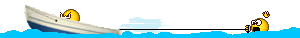
STefaan Cappelle
TCA2050
TCA2050





